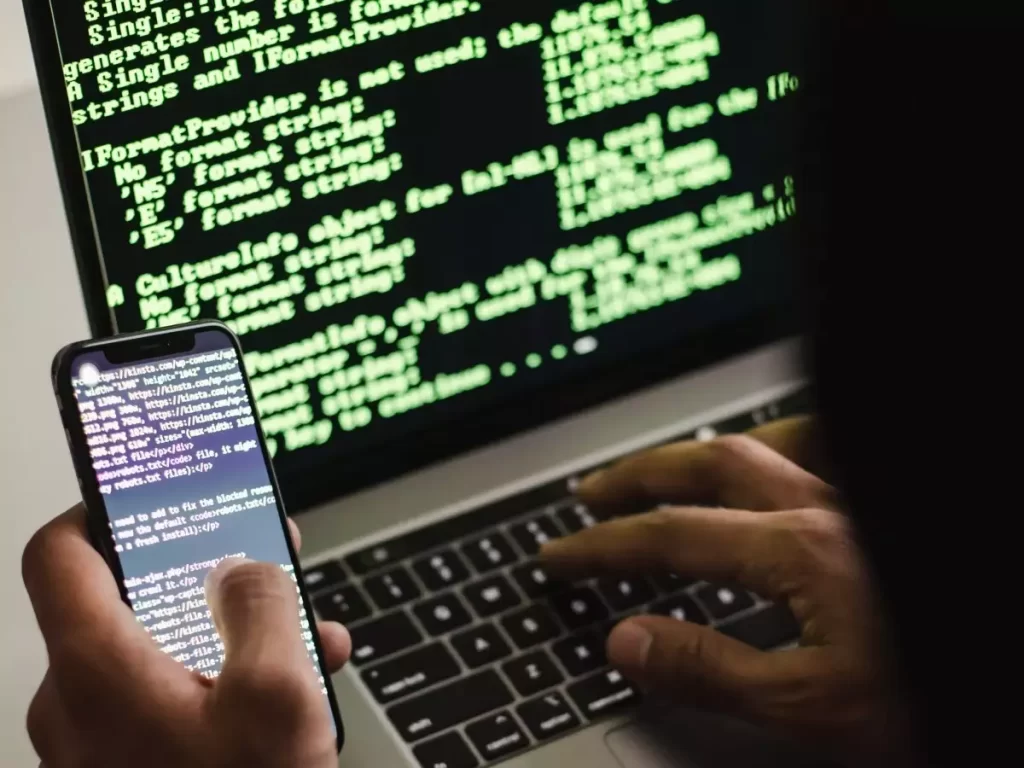Smartphones present hackers with an ideal opportunity for attacks, being packed full of personal data and access to payment apps as well as tracking software. Attackers use various techniques such as phishing attacks or infiltrating via fake advertisements in order to gain entry.
Unusual data usage, calls from unfamiliar numbers and conditional call forwarding are telltale signs your phone has been compromised. Learn how to detect and counter hacking attempts with this guide.
Malware
As a mini computer in your pocket, smartphones are vulnerable to viruses such as spyware or adware that hackers can use to gain access to private information and steal personal data from them.
Phishing, the practice of employing social engineering techniques to induce people into divulging sensitive data, is another widely employed scam technique. Scammers can send fake texts or emails containing malicious links which lure recipients into divulging sensitive details.
As well as monitoring for signs of hacking on your phone, installing anti-malware software such as Norton 360 Deluxe will also provide extra protection from infections and unauthorized downloads.
Phishing
As smartphones evolve into miniaturized versions of full-fledged computers, they represent an unprecedented source of data for hackers to mine. Hackers may snoop on your texts, steal passwords or divert calls and messages to another device altogether.
Signs that your mobile phone has been compromised include sudden slowdowns and applications crashing frequently, battery draining faster than usual or the device becoming hot. A reliable malware scanner/antivirus program can help detect potential threats and restore its functioning properly.
Stay on top of updates for your operating system to address bugs and add security features, but be wary of downloading third-party apps from untrusted markets or jailbreaking your phone.
Malvertising
As smartphones have transformed into miniaturized computers, they’ve become a target for hackers looking for data. Hackers could take advantage of your smartphones as an access point to access passwords or sensitive information stored therein, send spam over phone networks, or utilize your device as a host for ads and malware.
As constant pop-up alerts and slower phone performance could indicate infection by malware or adware, it is wise to scan your phone with a free adware cleaner to see if there are any infections present.
Hackers are constantly seeking innovative methods of infiltrating mobile phones with malware. While some methods require users to take an action – like clicking a harmful link or answering calls – zero-click attacks allow attackers to infect phones without prompting an action on behalf of their targets.
Social engineering
Mobile phones have become the ultimate source of corporate data, making them attractive targets for cyber criminals. Social engineering tactics such as phishing, spear phishing and vishing have proven effective at hacking mobile devices to gain access to personal financial information or sensitive company data stored therein. Furthermore, connecting smartphones to public Wi-Fi networks or home networks without proper security can open them up to man-in-the-middle attacks that allow threat actors to steal valuable assets.
Businesses looking to protect against social engineering attacks by training their employees in cybersecurity awareness should develop programs aimed at raising their employee’s skepticism. Disallowing tailgating, verifying identity of unknown persons before disclosing personal or confidential data and reporting suspicious behavior should all be implemented along with virtual private networks as additional forms of defense against these cyber threats.
Do Android phones get hacked more than iPhones?
Smartphones have evolved into miniature versions of full-fledged computers with wifi access and web browsing capability – great news for consumers, yet an opportunity for hackers.
Cybercriminals can access malicious apps available through Android Play Store and send fraudulent calls and text messages that contain phishing numbers or faked phone numbers to innocent consumers. iPhones provide tighter security mechanisms than Android phones due to Apple having more control of both hardware and software running on its devices; updates on Android phones come at different intervals.
Do iPhones get hacked more than Androids?
Apps on your phone that weren’t downloaded could be an indication of hacking; keep in mind, however, that some unnecessary apps may come preinstalled with new phones (known as bloatware).
Hackers typically gain entry to phones through phishing attacks – clicks on malicious links on websites, ads, emails or text messages that contain harmful content that contains links leading to malware-laden webpages, ads, emails or text messages – these attacks are known as phishing attacks.
Always update your operating system and software regularly to protect yourself against malware attacks that exploit out-of-date software vulnerabilities. Be wary when downloading apps; only buy from official app stores or verified sources to be on the safe side.
Does turning off your phone stop hacking attempts?
Your mobile phone contains sensitive data such as banking details, passwords, photos and videos stored on it as well as personal identifying data that hackers could exploit against you in various ways.
One common scam involves calling you and pretending to be you in order to steal money or other information. Such calls can be extremely convincing and it’s essential that we learn to identify them quickly.
Others signs that your phone may have been compromised include excessive data usage or unexpected apps that appear without you knowing about their installation. Furthermore, frequent pop-up alerts could indicate malware or phishing activity on the phone.